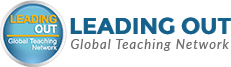If you have colleagues who are ready to give up on the laptop program at your school–you need to try this software!
I went to a PD on it last year, and it was great! DyKnow is the most classroom-friendly program I have seen so far.
I’m going to write all the reasons why you might benefit from investigating its usefulness in your school. But first,
A bit of Background on the Discourse of Laptop Use in Schools…
I’ve found that there are two bodies of teacher thought on student laptop use:
Method A. Collaboration: students and teachers can work together with their laptops to acheive objectives. You do not need to control student laptop use. You just need to have effective classroom management skills.
Method B. Control: students will invariably find ways to distract themselves from a teacher’s lesson. To ensure student’s stay on “the learning track” teachers need to be able to monitor and control what appears on a student’s screen.
Currently, our schools exercise the “control” option. We attempt to monitor all websites and even proxies (proxies = for when students find ways to access all their favourite websites–and they always do–in fact, they are a lot better at finding proxies than we are at shutting them down).
Unfortunately, this means that sometimes you have actually educational (sometimes) being blocked en masse.
As a tech-saavy teacher, you have probably come across this often (YouTube, MySpace, MSN Messenger–sometimes these can be great learning tools, or maybe you’re a Gen Y teacher and want to access these for school purposes throughout the work day).
The Appeal of Each Method:
Collaboration Method’s Appeal:
- Most kids are decent just like most adults; and when they aren’t, there is always a reason. They’ve usually been taught by some older (in age or experience) person, not to be decent. Operating on this notion, I find it a little disrespectful to students that we assume they are not trustworthy. And I don’t like to pigeon-hole them and say all students will mis-treat their laptops. Not any more so than most adults, they won’t.
Control Method’s Appeal:
- Accepting that most students are still younger than you as a teacher who is responsible enough to sit there and get paid (and therefore control distraction), it is our responsibility as adults to give guidance to our younger citizens. (On a sidenote, I recently met a person who went through a whole course and had to come back to re-learn it as she felt she had not absorbed it. This is a painful, time-costing experience that we generally want to help our kids to avoid. So we teach them about consequence and being disciplined, thus the purpose of school (although this heavy concept takes maturity to accept).
The Problems with Each Method:
Method A. Collaboration’s Problems:
i) Kids are people: distractable beings with hobbies they love to pursue and things they have to do but don’t always like doing it. But worse, when you’re an adult, you can get paid to do the things you don’t like and that cheers you up about it.
ii) When I’m not being my best adult self, I forget that kids are thinking beings. And thus, just like most adults (ever been to involuntary PD with a bunch of teachers?) they to some extent need to be convinced that school is not a “holding tank”–because it has a history (and often the feel) of being a “holding tank”. Adults tell them what to do, how to do it and when to do it. It’s not exactly “freedom of choice”–the very same principle they learn in their other lessons, is it? School has to be purposeful–which is pretty hard to do every lesson! Sometimes, you’re teaching to a set of criteria.
iii) We don’t really teach classroom management very well to young teachers. Young teachers are largely left to figure it out themselves. This takes years–as every new encounter is a new lesson. I’m 4th year out and still learning A LOT, frequently.
PS: Tell me if you agree as to whether or not this should be an area of improvement for Teacher’s Colleges!
In Summary, Collaboration isn’t very realisitic; that’s re-inforced by the need to employ technicians to block websites. However it does have some appeal.
Method B: Control’s Big Problem:
i) How can we teach our students to trust us and to confide in the things they need help with if we choose an authoritarian style of ruling in which case they must always assess if we can be trusted? If we always approach things in this way, they will feel the need to hide things from us–their learning, their questions, the things they are confused about–and we forfeit some of our best opportunities to help them grow.
So What’s the Happy Medium We’re Looking For?
I’m with John Dewey in “Experience and Education” (one of the best books I read in Teacher’s College). We can’t go too forwards all of a sudden (progressive) and throw away the teachings of the past (traditional), just as we can’t stay in the past without looking at the new developments.
We have to mix Method A with Method B, being aware of the strengths and weaknesses of each method in order to achieve the best results.
Because I’m not a big fan of critiquing something without offering a solution…
DyKnow is a program that offers the guiding hand as well as the fun of collaboration! The program allows the teacher to enable certain programs to run. So for instance, if there is no need for any programs other than Microsoft Word, Powerpoint and Internet Explorer to run (No, I’m not advertising for them) then, all other programs can be disabled. This is the “control” aspect that makes good decisions for your students if they haven’t yet learned their own sense of timing. THose who have, won’t notice because they’ll be engaged in the next aspect.
The collaboration: The screen of the program is divided into the following:
i) students can view the slides the teachers is running to teach the lesson in one part of their screen.
ii) students can make notes on each slide for study purposes.
iii) class discussion (like MSN Messenger) occurs at the bottom.
iv) you can even do class discussion through headsets and microphone (like Skype).
Another Great Feature of DyKnow:
Teachers can quickly create polls (eg. Who is getting this concept?) that generates automatic statistics (eg. Megan is confused, Jerry gets it and is ready for the next thing and Polly hasn’t answered yet because she is still making notes on the last concept).
You can also in similar fashion create quizzes/tests on concepts with a couple of clicks.
Seriously, ask for a test trial and tell me you don’t love this program!